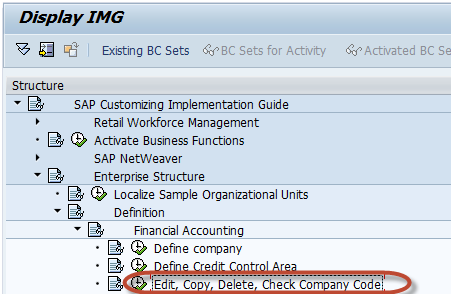1. What is the SAP Financial
Accounting (FI) module?
The SAP Financial Accounting (FI)
Module provides integrated, on-line,
real-time functionality for processing,
recording and maintaining the
financial accounting transactions of the business for external reporting
purposes.
2. List
and describe sub-modules of FI?
§ Accounts Receivable (A/R) –
sub-module where customer transactions are recorded and administered within FI.
§ Accounts Payables (A/P) – sub-module
where vendor transactions are recorded and administered within FI.
§ General Ledger (G/L) – submodule
where financial accounting data for a legal entity is recorded.
§ Special Ledger (S/L) – provides
summary information from multiple applications at a level of detail that the
user defines that provides summary information from multiple applications at
user defined levels.
§ Asset Accounting (AA)- encompasses
the entire lifetime of the assets from purchase order or the initial
acquisition through retirement. To a large extent the system automatically calculates
the values for depreciation, interest, insurance.
§ Legal Consolidations: (FI-LC) is the
sub-module with the central task of combining the financial operating results
of the companies within a group to provide overall results for the group.
§ Funds Management: (FI-FM) is the
sub-module that supports financial checking and control using budgeting
techniques.
§ Travel Management (FI-TM): processes
business trip and expense data. It may be integrated with HR (Personnel Data
and Payroll).
3.
Describe the SAP concept of “Integration.”
Integration is the process by which data entered in one module is used by
or
updates another module on a real-time basis.
4. The
General Ledger receives simultaneous postings from which other
submodules
within FI?
The Accounts Receivable (FI-AR), Accounts Payable (FI-AP), and
Asset Accounting
(FI-AA) modules.
5. FI-AR
is closely integrated with which other module(s) within SAP?
Which cycle does
this support?
The Accounts Receivable (FI-AR) module is closely integrated with the Sales
& Distribution and Material Management modules. FI-AR supports the
Sales
cycle
6. FI-AP
is closely integrated with which other module(s) within SAP?
Which cycle does
this support?
The FI-AP module is a closely integrated with the Materials Management
(MM)
module. The Accounts Payable module supports the Procurement
Cycle.
7. List (3) features of the FI-GL
module.
• Multiple
currency capability
• Flexible real-time reporting
• Real-time transaction entry
8. Cash
Management is a sub-module of which module?
Treasury module
9. Can
depreciation be processed from Asset Accounting sub-module
directly to the FI
and CO Modules?
Yes
10. What are the two major areas
within the SAP environment?
Describe each.
(1) Configuration – Maintenance of settings in the system to
support
customized business requirements of the client.
(2) Application – On going processes required to record and report business
activity.
11. What are the two methods available
for accessing the configuration
functions in FI? Describe each.
• Implementation Guide (IMG) – leads you through the steps
required for
configuration in an implementation.
• Transaction codes – takes you directly to the first screen of a transaction
without the use of the IMG or menu paths.
12. What are the four configuration areas
of the IMG? Describe each.
• General Settings – non-application dependent specifications
• Enterprise Structure – definition of organizational units and their
relationships
• Cross-applications component
• Functional Areas (e.g., Financial Accounting, Sales and Distribution)
13. Give examples of activities
performed on the configuration side
in SAP? On the application side in SAP?
Configuration:
• Create Organizational structures
• Define foreign currencies
• Define financial statements
• Outline Credit Management functionality
Application:
• Post Accounting transactions
• Post Customer Invoice
• Post Vendor Invoice
• Create Master records
• Process financial statements
• Display accounting documents
14. What are three major components of
Customizing?
• Implementation Guide
• Basic Functions
• Procedure Model
15. What is the SAP Procedure Model?
Provides planning basics for an
implementation project and describes the
different phases of the SAP
implementation for all applications
(SAP’s implementation methodology).
16. What are the phases (4) in the SAP
Procedure Model?
• Organization and Conceptual design
• Detailed design and set-up
• Preparations for going live
• Productive Operation
17. What does the menu path:
System>Status do?
It gives the transaction code and
other identifying information for the
current (active) transaction.
18. What is the highest level of
information in SAP?
Where is this configured?
General Settings, which is configured
in the IMG
19. What are the tables that are
configured under global settings?
Calendar, Units of Measure, Country
Table, and Currency Table and
Exchange Rate Table
20. Who is usually responsible for
establishing the organizational structure
on an implementation?
FI/CO Team
21. What are some examples of units
set up under organizational
structure?
• Company Code
• Business Area
• Credit Control Area
• Functional Area
22. What is meant by
“Cross-application” components in the IMG?
Cross-application components
encompass all areas of configuration that are
not specific to one application.
They are used across the functional
modules. Examples include:
• Document Management
• Documentation Tools
• ALE
• EDI
23. What are the three versions of
the IMG? Describe each.
• Reference IMG: Complete Version
• Enterprise IMG: Subset of the Reference IMG that includes all modules to
be
implemented for a specific organization.
• Project IMG: Subset of the Enterprise IMG based on the individual projects
or
areas within an implementation
24. What is the correction and
transport system?
Who operates this system?
The Correction and Transport System
provides a method to move
configuration and program code from system to system
or Client to Client.
It would be used to move customized data from a
development system to a
test system, and then to a production system.
The Correction and Transport System
is usually operated by the System
Administrator.